Vidensdatabase
Creating New Folders / Files Print denne artikel
Creating New Folders
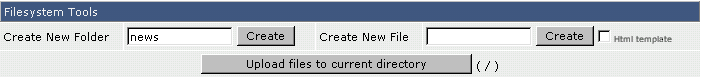
Creating a new folder is very simple. First, navigate to the directory where you want the new folder to be. For example, if you want to create http://www.domain.com/news/, then you would navigate to the public_html directory.
Next, type in the folder name at the bottom of the screen and click the "Create" button. Please note that attempting to create a folder that already exists will not damage the existing folder in any way.
Creating New Files

To create a blank new file:
1. Navigate to the directory where you want the file to be.
2. Type in the file name in the "Create New File" text box.
3. Check "HTML template" to insert HTML tags into the file (optional)
4. Click the "Create" button.
Hjalp dette svar dig?
Relaterede artikler
Navigating File Manager
The file manager may be accessed through the main control panel menu by clicking on the "File...
The file manager may be accessed through the main control panel menu by clicking on the "File...
Copying Files
The file manager makes it easy to copy files between folders. The first step is to navigate...
The file manager makes it easy to copy files between folders. The first step is to navigate...
Moving / Renaming Files
Moving Files To move files, use the same procedure as copying files, except click the...
Moving Files To move files, use the same procedure as copying files, except click the...
Deleting Files / Folders
The steps for deleting a directory (folder) are the same as the steps for deleting a...
The steps for deleting a directory (folder) are the same as the steps for deleting a...
Editing / Uploading Files
Editing Files Certain files can be edited within the file manager. To edit a file,...
Editing Files Certain files can be edited within the file manager. To edit a file,...

