Knowledgebase
Deleting Files / Folders Print this Article
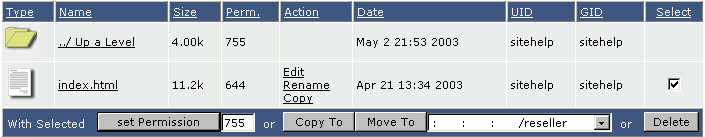
The steps for deleting a directory (folder) are the same as the steps for deleting a file. Please note that deleting a directory also erases everything inside of it.
First, place a check next to the file(s) or folder(s) you wish to delete. Then, click the "Delete" button at the bottom-right of the table. A popup will appear asking "Are you sure you want to delete these files?" Click "OK."
Was this answer helpful?
Related Articles
Navigating File Manager
The file manager may be accessed through the main control panel menu by clicking on the "File...
The file manager may be accessed through the main control panel menu by clicking on the "File...
Copying Files
The file manager makes it easy to copy files between folders. The first step is to navigate...
The file manager makes it easy to copy files between folders. The first step is to navigate...
Moving / Renaming Files
Moving Files To move files, use the same procedure as copying files, except click the...
Moving Files To move files, use the same procedure as copying files, except click the...
Creating New Folders / Files
Creating New Folders Creating a new folder is very simple. First,...
Creating New Folders Creating a new folder is very simple. First,...
Editing / Uploading Files
Editing Files Certain files can be edited within the file manager. To edit a file,...
Editing Files Certain files can be edited within the file manager. To edit a file,...

