База на знаења
How to access/manage your hosting account/s? Испечати
To manage your hosting account, first login using your user name (Email) and password:


 Click the "Services" tab and select "My Services" from the dropdown menu:
Click the "Services" tab and select "My Services" from the dropdown menu:

'
Find the hosting account you want to manage, then click “Manage Product” to access the product details area:
From the product details area, click on Login to cPanel:
If you have a reseller account and clicked on WHM you can access Cpanel by typing "list" in the search box at the top left of WHM. As you type, the menu items below will filter to your desire, click on "List Accounts" to display all the Cpanel accounts you have to the right. To access Cpanel for a specific account click on the blue icon in the Cpanel column.
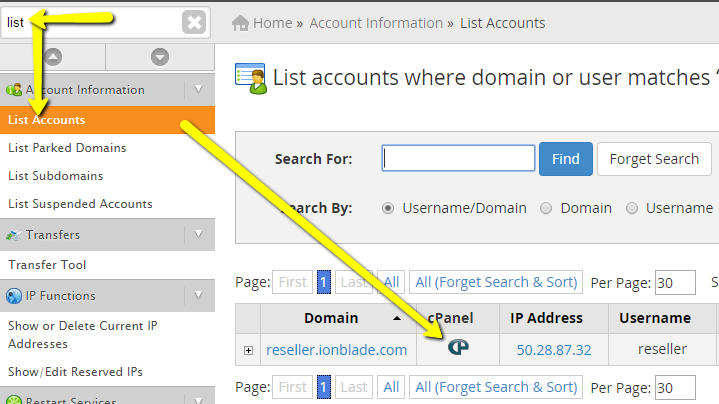
You can also return to WHM from Cpanel by clicking on the "Web Hosting Manager" icon in the advanced section. (Only for reseller accounts)
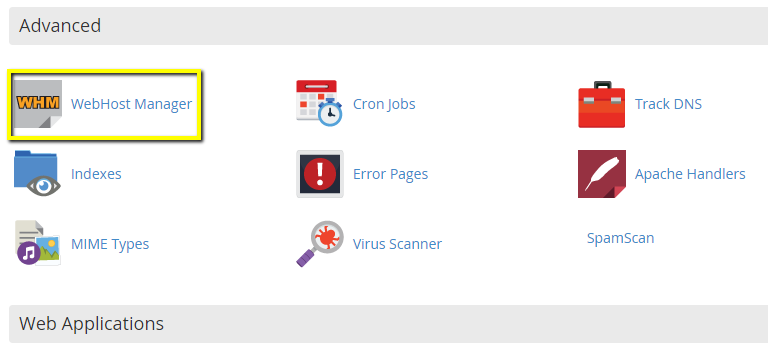


 Click the "Services" tab and select "My Services" from the dropdown menu:
Click the "Services" tab and select "My Services" from the dropdown menu:
'
Find the hosting account you want to manage, then click “Manage Product” to access the product details area:

From the product details area, click on Login to cPanel:

If you have a reseller account and clicked on WHM you can access Cpanel by typing "list" in the search box at the top left of WHM. As you type, the menu items below will filter to your desire, click on "List Accounts" to display all the Cpanel accounts you have to the right. To access Cpanel for a specific account click on the blue icon in the Cpanel column.
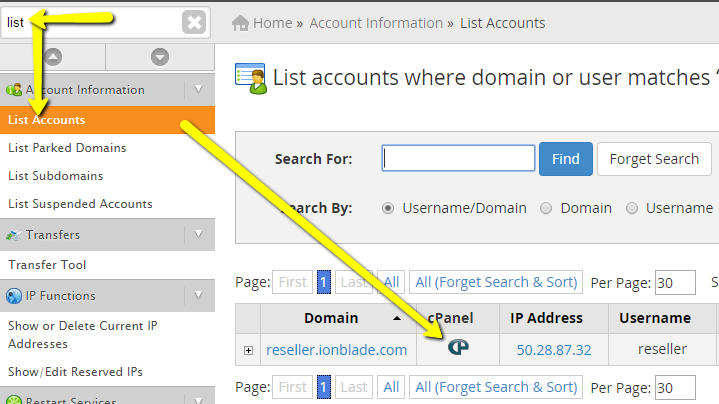
You can also return to WHM from Cpanel by clicking on the "Web Hosting Manager" icon in the advanced section. (Only for reseller accounts)
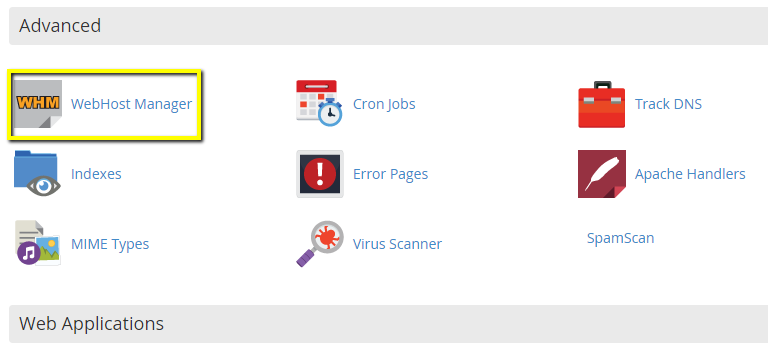
Дали Ви помогна овој одговор?
Понудени резултати
Why didn't my email get delivered, where did my email go, email problems, email bounce, or email daemon?
Using cpanel, Technical Analysts will get asked these questions many times. Unfortunately there...
Using cpanel, Technical Analysts will get asked these questions many times. Unfortunately there...
ICANN Domain Ownership Verification Email
Changes that have occurred within the Registrars Accreditation Agreement (RAA- Registrar...
Changes that have occurred within the Registrars Accreditation Agreement (RAA- Registrar...
How to test your website on Ionblade's server with your computers "hosts" file
Why Change the Hosts File? Changing your hosts file is a temporary measure to preview your...
Why Change the Hosts File? Changing your hosts file is a temporary measure to preview your...

