Base de connaissances
The balance_linked_node_quotas Script Imprimer cet article
Overview:
The /usr/local/cpanel/scripts/backups_list_user_files script locates a user’s backup files and returns all of the backup files in the Comma-Separated Value (CSV) format.
Run the script
To query and return a list of backup files, run the following command as the root user:
/usr/local/cpanel/scripts/backups_list_user_files [arguments]
Arguments
The /usr/local/cpanel/scripts/backups_list_user_files script accepts the following arguments:
| Arguments | Description | Input values | Example |
|---|---|---|---|
--user=[username] |
The user whose backup files you wish to query. | The cPanel account’s username. | --user=username |
--regexp=[string] |
Returns the regular expression search results.
Note:
This argument only accepts one search value.
|
A valid string. | --regexp='example' |
Example
For example, the following command uses the --regexp argument to return results for the username user that match the example value:
/usr/local/cpanel/scripts/backups_list_user_files --user=username --regexp='example' |tail -n 8The system will return the following output:
|
|
Backup file details
The following image displays an example backup file return in CSV format.
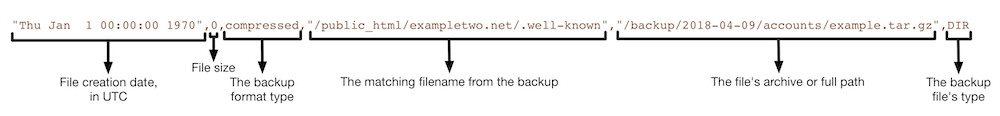
- File creation date, in UTC — The file’s creation date in Universal Time Coordinated (UTC).
- File size — The backup file’s size, in bytes.
- The backup format type — One of these backup format types:
compressed— A compressed tar file.uncompressed— An uncompressed tar file.incremental— A full tree of files and directories.
- The matching filename from the backup — The file’s path, relative to the /home/username directory.
- The file’s archive or full path — For compressed and uncompressed backups, the archive path in which the file resides. For incremental backups, the full path to the file.
- The backup file’s type — One of these backup file types:
- FILE — A file.
- DIR — A directory.
- SYMLINK — A symlink.
Cette réponse était-elle pertinente?
Articles connexes
WHM Scripts
Overview: The cPanel & WHM installation process adds important scripts to your server’s...
Overview: The cPanel & WHM installation process adds important scripts to your server’s...
The dbmaptool Script
Overview: You can use the /usr/local/cpanel/bin/dbmaptool script to grant ownership of databases...
Overview: You can use the /usr/local/cpanel/bin/dbmaptool script to grant ownership of databases...
The servers_queue Script
Overview: This script allows you to manage the task queue system. The task queue system allows...
Overview: This script allows you to manage the task queue system. The task queue system allows...
The auto-adjust-mysql-limits Script
Overview: The /usr/local/cpanel/scripts/auto-adjust-mysql-limits script updates MySQL®...
Overview: The /usr/local/cpanel/scripts/auto-adjust-mysql-limits script updates MySQL®...
The autossl_check Script
Overview: The /usr/local/cpanel/bin/autossl_check script allows you to manually check the SSL...
Overview: The /usr/local/cpanel/bin/autossl_check script allows you to manually check the SSL...

