Knowledgebase
Limit Bandwidth Usage Print this Article
Overview:
This interface enables you to change the allotted bandwidth for an account. Bandwidth measures the amount of data that your server transfers. Set appropriate bandwidth limits for each account on your server. For example, users who wish to host video content need more bandwidth than a user who only hosts a blog.
You may notice discrepancies between the bandwidth information that WHM provides and the information that log processing programs (such as AWStats, Webalizer, or Analog Stats) provide. For more information, read our Apparent Discrepancies in Bandwidth Usage Statistics documentation.
Change the bandwidth limit
To change the bandwidth limit for an account, select the account that you want to modify. When you select an account, WHM displays information about that account:
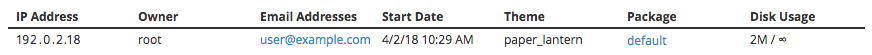
Information that displays when you select an account from the Account Selection list.
To change the bandwidth limit for the account, perform the following steps:
-
Click Limit.
-
Enter the new bandwidth limit in the available text box.
-
Click Change.
Was this answer helpful?
Related Articles
Overview: This interface allows you to change an account’s IP address. You can use this...
Overview: The Create a New Account interface allows you to create new cPanel or WHM accounts....
Overview: This interface enables you to email every cPanel user simultaneously. This feature is...
Overview: This feature allows you to force users to change their passwords. After you use this...
Overview: Important: Suspension and bandwidth limiting are two separate functions. For more...

