Knowledgebase
How to blacklist an IP Address to deny it access to your website? Print this Article
Overview:
The IP Blocker interface allows you to block access to your site for one or more IP addresses or fully qualified domain names (FQDNs).
WHM users can block IP addresses at the server level via the Host Access Control interface (WHM >> Home >> Security Center >> Host Access Control).
Block an IP address
If you enter IP addresses directly into the .htaccess file, enter them in CIDR format only.
To deny access to an IP address or range of IP addresses, perform the following steps:
-
Enter the IP address or range in the IP Address or Domain text box. You can enter IP addresses in any of the following formats:
-
Single IP address (for example,
10.5.3.33). -
Range (for example,
10.5.3.3-10.5.3.40). -
Implied range (for example,
10.5.3.3-40). -
CIDR format (for example,
10.5.3.3/32). -
Implied IP address (for example,
10.).
-
-
Click Add.
10. as an implied IP address represents 10.*.*.*, where each asterisk (*) represents a positive whole number. If you enter 10., the system blocks access to any IP address that begin with 10.
Currently-Blocked IP Addresses
The system separates the IP address ranges that you enter into subnets in CIDR format. Then, the system adds the addresses to the .htaccess file.
The interface lists blocked IP addresses and ranges in the table in CIDR format, where:
-
Server Setting represents the CIDR-formatted IP address range.
-
Beginning IP represents the begging of the range.
-
Ending IP represents the end of the range.
For example, if you enter the range 208.74.124.96-208.74.124.128, the Currently-Blocked IP Addresses table will appear similar to the following example:
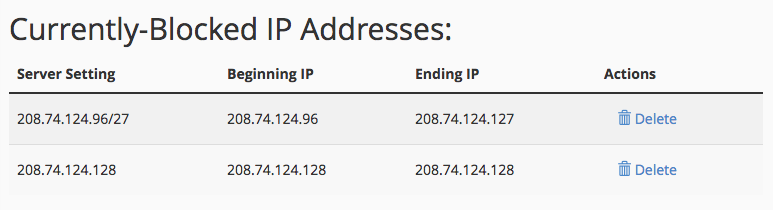
Unblock an IP address
To remove an IP address from the list of blocked IP addresses, perform the following steps:
-
Click Delete in the Actions column for the appropriate IP address.
-
Click Remove IP.
Was this answer helpful?
Related Articles
For security purposes, we recommend that you to disable directory browsing on your website so no...
For security purpose we recommended you to prevent access to your .htaccess file from...
In order to secure your admin area from hackers, we recommended you to allow access only from...
If someone is trying to hack your website or you want to block their IP Address, you can add this...
You can lock a directory with password by using the cPanel "Password Protected Directories"...

