Knowledgebase
Site Redirection Print this Article
To access site redirection, click on the "Advanced Tools" icon from the main control panel menu, then click the "Site Redirection" icon.
Site redirection allows you to forward visitors to somewhere else on your site, or to another web site altogether.
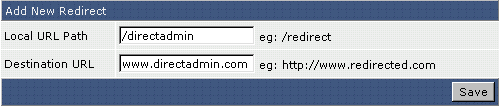
In the above example, visitors to http://www.site-helper.com/directadmin would be sent to http://www.directadmin.com.
Enter a slash (/) by itself in the "Local URL Path" field to forward all visitors to your domain (http://www.yourdomain.com) to the specified Destination URL.
Was this answer helpful?
Related Articles
404 Error Pages
Error pages allow you to control what visitors see when they encounter these types of errors:...
Error pages allow you to control what visitors see when they encounter these types of errors:...
Apache Handlers
To access Apache handlers, click on the "Advanced Tools" icon from the main control panel menu,...
To access Apache handlers, click on the "Advanced Tools" icon from the main control panel menu,...
Cron Jobs
To access cron jobs, click on the "Advanced Tools" icon from the main control panel menu, then...
To access cron jobs, click on the "Advanced Tools" icon from the main control panel menu, then...
Directory Password Protection
From the main control panel menu, click the "Directory Password Protection" icon. If you...
From the main control panel menu, click the "Directory Password Protection" icon. If you...
Domain Pointers
To access domain pointers, click on the "Advanced Tools" icon from the main control panel menu,...
To access domain pointers, click on the "Advanced Tools" icon from the main control panel menu,...

