Knowledgebase
Apache Handlers Print this Article
To access Apache handlers, click on the "Advanced Tools" icon from the main control panel menu, then click the "Apache Handlers" icon.
Handlers tell Apache (the web server software) what to do with certain types of files. For example, .cgi and .pl extensions are processed with Perl. You could make Apache process .scr files with Perl by using the appropriate handlers. To add a handler, simply type in the handler name and extension (without a period) and click on “Add.”
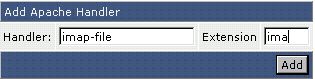
In the above example, Apache would handle all .ima files as IMAP types, even though the default extension for image maps is .map.
Was this answer helpful?
Related Articles
404 Error Pages
Error pages allow you to control what visitors see when they encounter these types of errors:...
Error pages allow you to control what visitors see when they encounter these types of errors:...
Cron Jobs
To access cron jobs, click on the "Advanced Tools" icon from the main control panel menu, then...
To access cron jobs, click on the "Advanced Tools" icon from the main control panel menu, then...
Directory Password Protection
From the main control panel menu, click the "Directory Password Protection" icon. If you...
From the main control panel menu, click the "Directory Password Protection" icon. If you...
Domain Pointers
To access domain pointers, click on the "Advanced Tools" icon from the main control panel menu,...
To access domain pointers, click on the "Advanced Tools" icon from the main control panel menu,...
Hosting Additional Domains
To host additional domains, click on the "Advanced Tools" icon from the main control panel menu,...
To host additional domains, click on the "Advanced Tools" icon from the main control panel menu,...

