Kunnskapsbase
Mime Types Print
To access mime types, click on the "Advanced Tools" icon from the main control panel menu, then click the "Mime Types" icon.
Mime types allow you to set how browsers open web files. To add a mime type, enter the mime type name and then the extension, without a period. Mime types (and Apache handlers – described next) should only be used by advanced users.
At the bottom of the mime types menu is a link to the list of all mime types currently installed on the system.
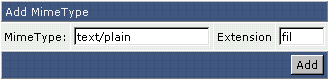
In the above example, web browsers would open *.fil files as plain text documents.
Var dette svaret til hjelp?
Relaterte artikler
404 Error Pages
Error pages allow you to control what visitors see when they encounter these types of errors:...
Error pages allow you to control what visitors see when they encounter these types of errors:...
Apache Handlers
To access Apache handlers, click on the "Advanced Tools" icon from the main control panel menu,...
To access Apache handlers, click on the "Advanced Tools" icon from the main control panel menu,...
Cron Jobs
To access cron jobs, click on the "Advanced Tools" icon from the main control panel menu, then...
To access cron jobs, click on the "Advanced Tools" icon from the main control panel menu, then...
Directory Password Protection
From the main control panel menu, click the "Directory Password Protection" icon. If you...
From the main control panel menu, click the "Directory Password Protection" icon. If you...
Domain Pointers
To access domain pointers, click on the "Advanced Tools" icon from the main control panel menu,...
To access domain pointers, click on the "Advanced Tools" icon from the main control panel menu,...

