Knowledgebase
Enabling and Disabling FrontPage Extensions Print this Article
First, access the FrontPage menu by clicking on "FrontPage Extensions" from the main control panel screen. You will see a table that looks like this:
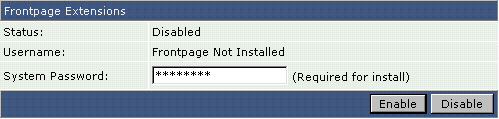
FrontPage extensions are not enabled by default. To enable them, enter your control panel password in the "System Password" field and click "Enable." You will be taken back to the same page, where the "Status:" will now read "Enabled."
To disable FrontPage extensions, follow the same procedure except click the "Disable" button.
Was this answer helpful?
Related Articles
How MS FrontPage Changes Your Site
Enabling MS FrontPage means losing .htaccess in your web directories. Because of this, the...
Enabling MS FrontPage means losing .htaccess in your web directories. Because of this, the...
Uploading With MS FrontPage
FrontPage 98 1. Make sure you are connected to the Internet. Open your...
FrontPage 98 1. Make sure you are connected to the Internet. Open your...

