Knowledgebase
Webalizer Statistics Print this Article
In the main Statistics menu, click on the appropriate domain name to launch Webalizer. Please note that your site must be up for 24 hours and have some log activity before Webalizer statistics will become active.
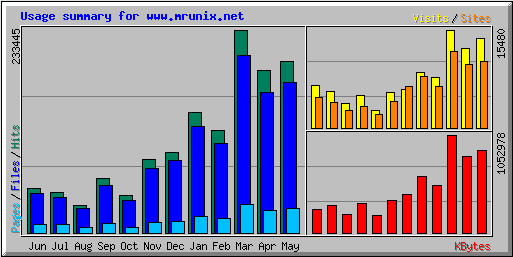
At the first Webalizer screen, you will see a chart (like the one above) and a list of months in a table below. Click on the month you want to view. Webalizer statistics are very detailed and will provide a great deal of information about site traffic, most requested URLs, exit points, location of visitors, and much more.
Was this answer helpful?
Related Articles
Checking Disk Space and Bandwidth
To check disk space and bandwidth usage, click on the "Statistics" icon from the main control...
To check disk space and bandwidth usage, click on the "Statistics" icon from the main control...
Accessing System Logs
At the top of the Statistics menu are three text links: "Backed up Apache Logs," "Apache Usage...
At the top of the Statistics menu are three text links: "Backed up Apache Logs," "Apache Usage...
Viewing Account Information
The main Statistics menu provides a great deal of information. As mentioned above, the...
The main Statistics menu provides a great deal of information. As mentioned above, the...

