Knowledgebase
Removing Databases Print this Article
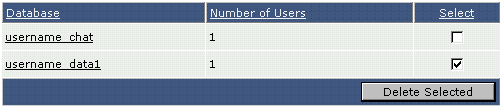
A list of all databases is present in the main MySQL databases menu. To delete a database, check the box next to the database name you want to delete and then click the "Delete Selected" button. In the above example, we are deleting the database named username_data1.
Was this answer helpful?
Related Articles
Creating Databases
From the main control panel menu click the "MySQL Databases" icon and then click the "Create new...
From the main control panel menu click the "MySQL Databases" icon and then click the "Create new...
Adding Users to a Database
There may be times when you want to have more than one login name and password assigned to a...
There may be times when you want to have more than one login name and password assigned to a...
Changing Database Passwords
To change a database password, first click on the name of the database in the main MySQL...
To change a database password, first click on the name of the database in the main MySQL...
Accessing phpMyAdmin
phpMyAdmin is a tool written in PHP that allows you to administrate your MySQL databases. ...
phpMyAdmin is a tool written in PHP that allows you to administrate your MySQL databases. ...
Setting Up Your Database with Scripts
Most scripts need to know four things about your database: the database name, database username,...
Most scripts need to know four things about your database: the database name, database username,...

