Knowledgebase
Uploading With MS FrontPage Print this Article
FrontPage 98
1. Make sure you are connected to the Internet. Open your FrontPage Web.
2. From the File menu, select "Publish FrontPage Web."
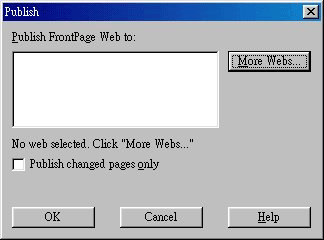
Note: FrontPage can be configured to publish only changed pages. Please enable this option.
3. Select the proper host from the list. If this is your first time publishing to your site, click "More Webs..."

4. Enter your domain name as pictured above and click "OK." Make sure to use WWW in your domain name.
5. Leave the "FTP Server Name" box blank. Leave "Directory To Publish" blank unless you wish to publish elsewhere.
6. Click "Next." You will be prompted for your username and password. Click "OK." Your Web will then be uploaded.
FrontPage 2000
1. Make sure you are connected to the Internet. Open your FrontPage Web.
2. From the File menu, select "Publish Web..."
3. Enter your web site address in the box, as pictured below. Click "Publish."
Make sure to use WWW in your domain name.
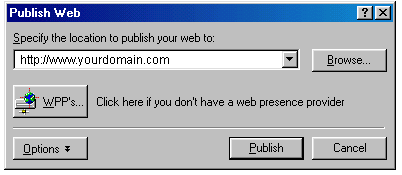
Note: FrontPage can be configured to publish only changed pages. Please enable this option ("Options" button).
4. Enter your username and password. Click "OK."
5. FrontPage may ask if you wish to overwrite the files on the server. Click "Yes."
6. After the files are uploaded you will see the following window. Click the link to view your updated web site.
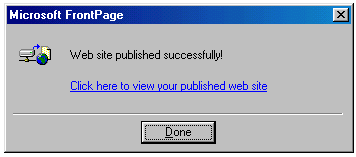
FrontPage 2002
FrontPage 2002 publishing is very similar to FrontPage 2000 publishing:
1. Make sure you are connected to the Internet. Open your FrontPage Web.
2. From the File menu, select "Publish Web..." Make sure FrontPage only uploads changed pages.
3. Enter your website to publish to (http://www.yourdomain.com).
Make sure to use WWW in your domain name.
4. Enter your username and password.
Was this answer helpful?
Related Articles
The default file for any web directory is index.html. That means when visitors access...
1. Sign into the control panel and click the "File Manager" icon. 2. Navigate to the...
Uploading Through SSH With SSH you can sign into the server and download files directly...
At the root of your account exists these directories: /backups /domains /mail /public_html...
Step 1: Obtain FTP client software. Uploading to the server through FTP requires special...

