Knowledgebase
Enabling Anonymous Access Print this Article
To enable anonymous FTP access, click the "Anonymous FTP settings" link in the main FTP menu. You will be taken to a screen that looks like this:
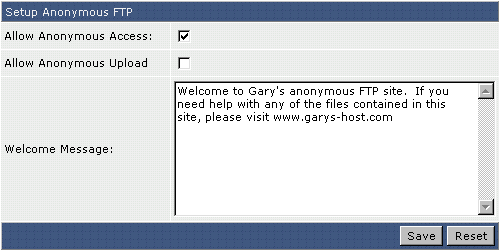
To enable anonymous FTP, place a check next to "Allow Anonymous Access." If you want to give anonymous users the ability to upload, click the "Allow Anonymous Upload" link.
You may see "Error reading welcome.msg" in the "Welcome Message" textbox. This error occurs because no welcome message has been set yet. Please enter a new welcome message at this time.
Be sure to click "Save" after you are finished.
Warning:
Allowing anonymous uploads is potentially dangerous, and many hosts will disable the entire anonymous FTP access feature for this reason.
Was this answer helpful?
Related Articles
Creating FTP Accounts
To create FTP accounts, first click on the "FTP Menu" icon in the main control panel...
To create FTP accounts, first click on the "FTP Menu" icon in the main control panel...
Modifying / Deleting FTP Accounts
Modifying Accounts At the main FTP menu is a list of all FTP accounts. Click the...
Modifying Accounts At the main FTP menu is a list of all FTP accounts. Click the...
Creating FTP Users for Subdomains
To restrict an FTP account to a single subdomain, follow these steps: 1. Create...
To restrict an FTP account to a single subdomain, follow these steps: 1. Create...

